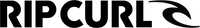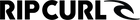FACEBOOK login method

For users who used the desktop app's FACEBOOK account login
We are currently unable to log in using the FACEBOOK banner.
You can log in using the following method.
You can log in by resetting the password for your account.
① Access at the address below
https://searchgps.ripcurl.com/welcome/index.html
②For apps
Launch the app and tap "LOG IN"
Click the red frame "Forget your password?"
(Enter the email address used on FACEBOOK).

③ For PC
A pop-up message will appear to send an email, so enter it and send. (Enter the email address used on FACEBOOK)

④ You will receive an email from RIPCURL, click on the banner and reset.
*If you use web mail, the email may be sorted as spam depending on the settings of your mailer.
If you are using various email filters, please configure them so that you can receive emails from the [@ripcurl.com] domain.
*Tap on the banner is valid only once. If interrupted, please start from the beginning.

⑤ When you click on the reset banner, a banner for setting a new password will appear, so please enter it.
You can re-register using the password you are currently using.

After reregistering your password, please log in by entering your FACEBOOK account in the red box below.
For PC

For apps

Note: Our company assumes no responsibility for loss or destruction of data.